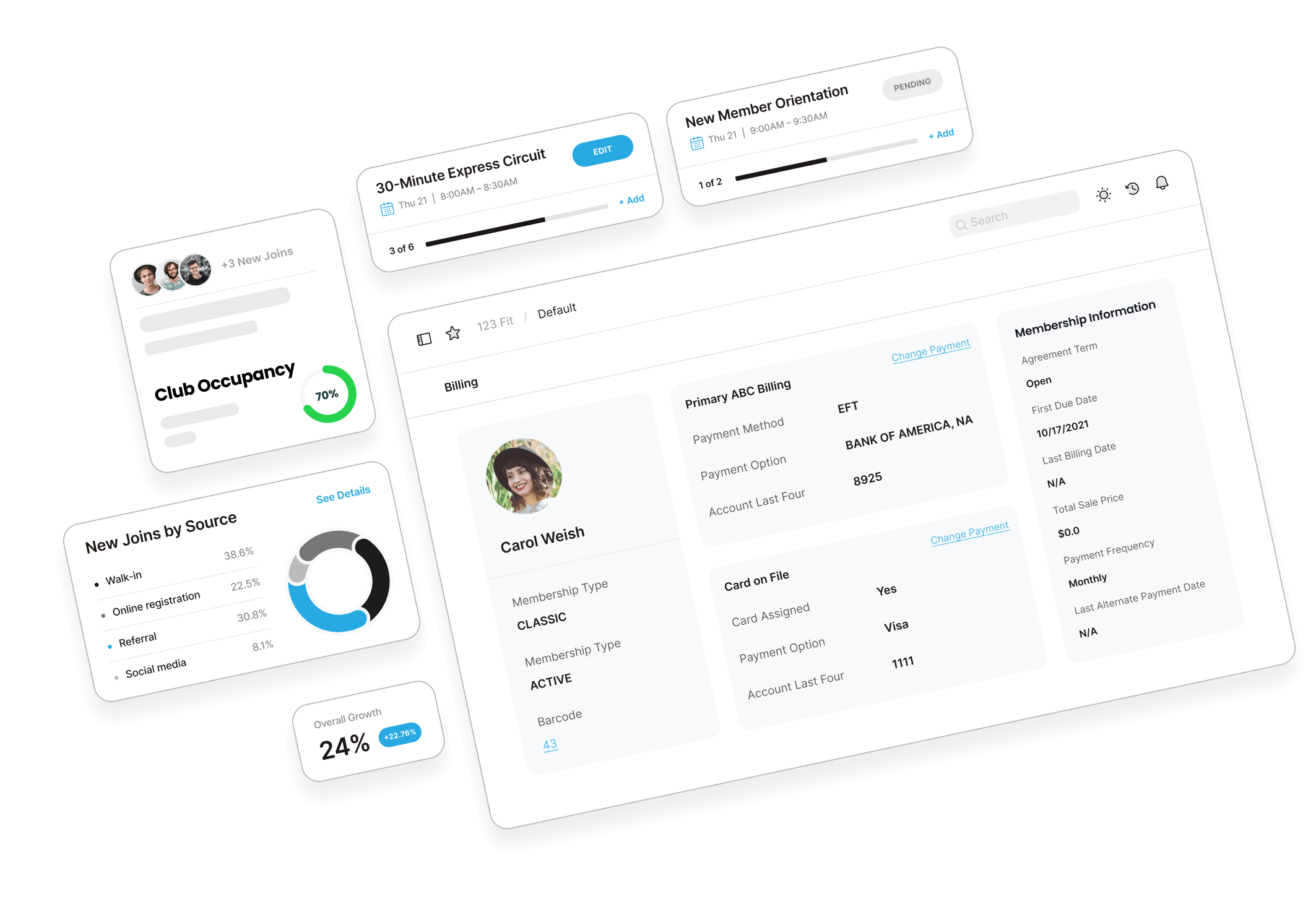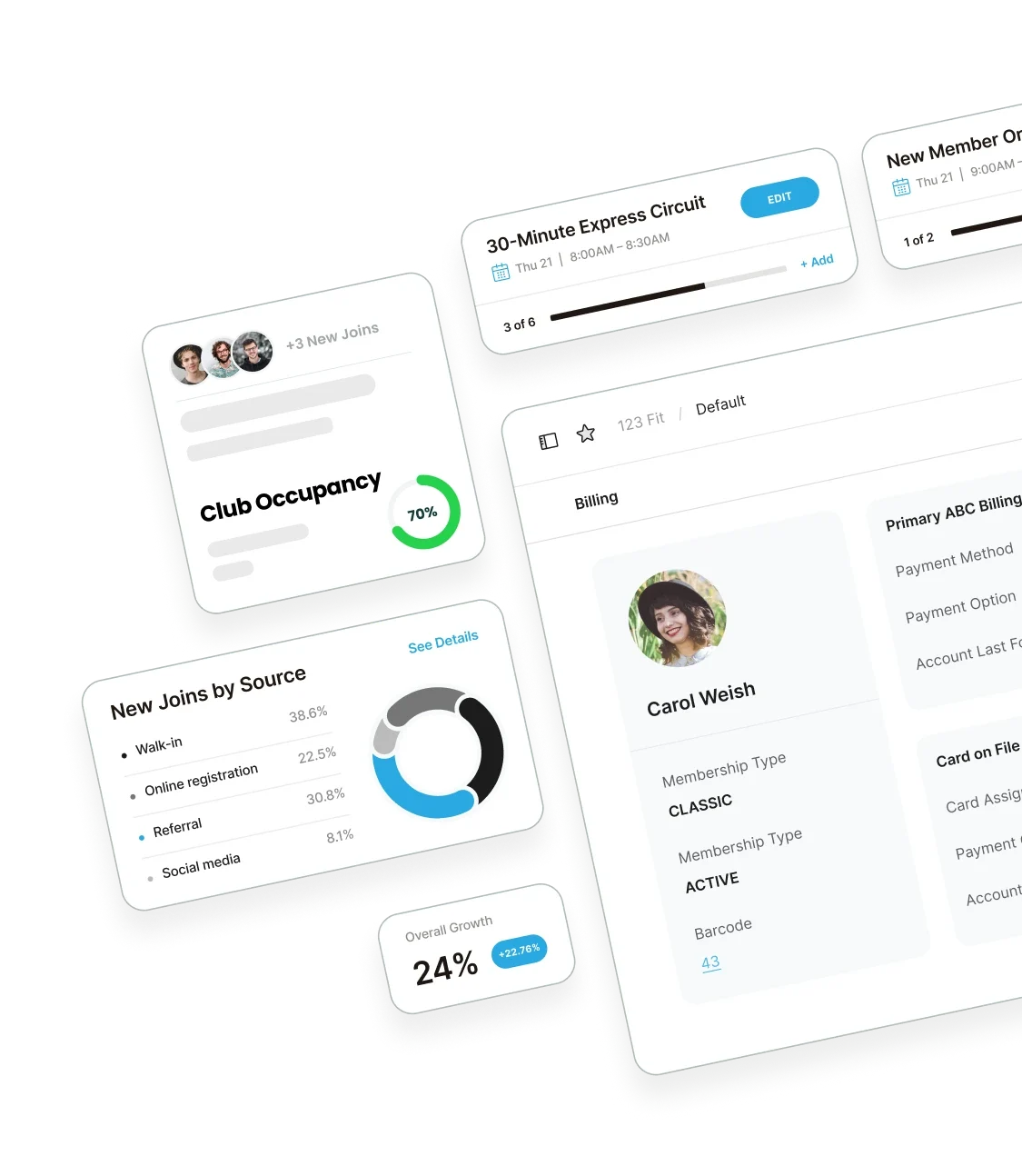How to Add an Employee into DataTrak
By: Derek Carttar
Technical Writer-ABC Financial
DataTrak makes managing employees at your club easy and convenient. Through DataTrak, you can quickly create new employee records to maintain contact and employment information all in one place.
Adding a New Employee in DataTrak:
- Open the Setup menu.
- In the Employee section, select “Manage”.
- Click“Create”.
- Fill out the information for the employee and click “Finish”.
It’s that easy! This and more information can be found on the DataTrak Help website. Use the search bar on this site to learn more about using DataTrak’s features.
ABC Financial knows your time is valuable and based on your feedback we have provided this information for your convenience. If you still have questions regarding how to add an employee, please contact your ABC Account Executive.